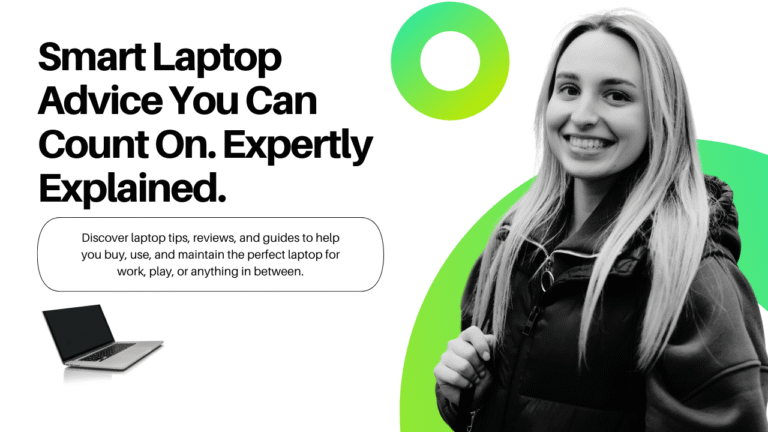Most Trusted Portable External Hard Drives for Laptops
When searching for the most trusted portable external hard drives for laptops, prioritize features like storage capacity, speed, and security. Brands like Samsung, WD, and Seagate consistently rank…